How to use Zilswap
with your Zeeves wallet

1) Create Zeeves account if you have not done it yet
2) Open Zilswap site
3) Press "Connect wallet" and choose "Zeeves"
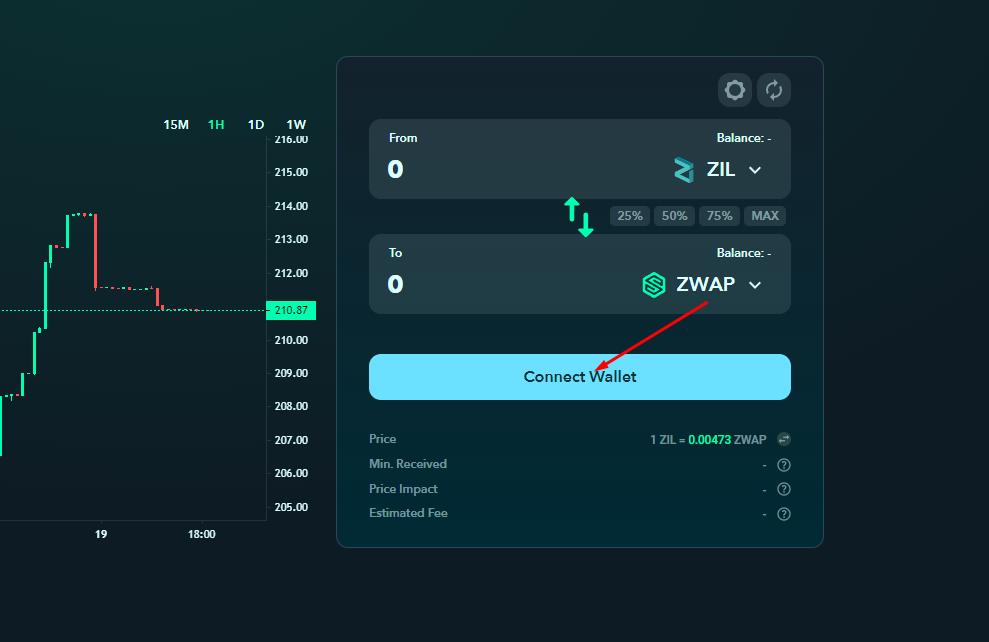

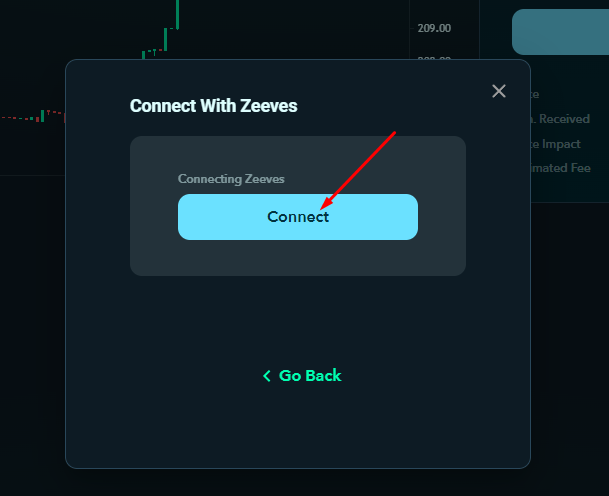
4) Zeeves authentication popup will be opened. In rare cases some browsers block popups by default. In this case, please, enable it to authenticate
5) The first time you enter Zilswap with Zeeves you will need to enter your telegram nickname, which is related to your Zeeves account, this will not be required for further authentications
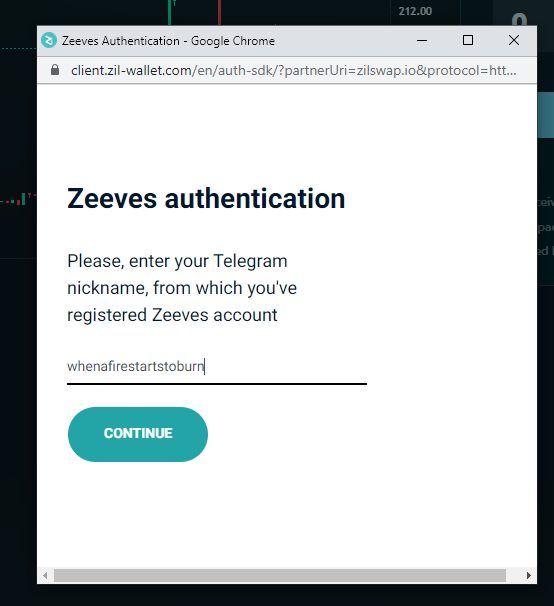
6) Then for security reasons you will need to enter one-time password which Zeeves should send you to your telegram
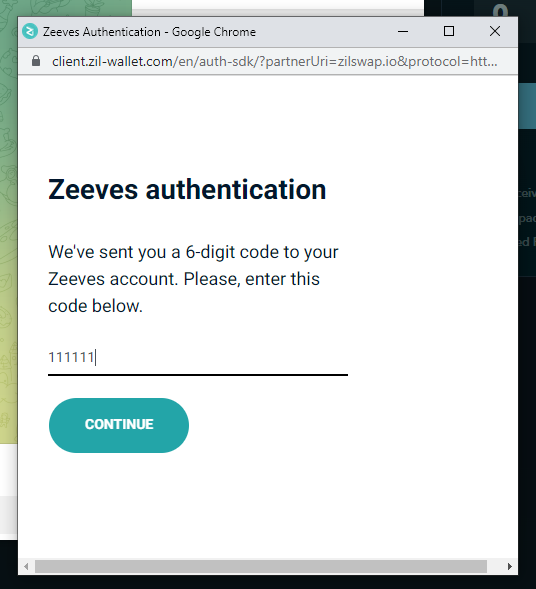
7) Done! You are authenticated on Zilswap. You now can use all its features - swap Zilliqa-based tokens, invest into liquidity pools etc.
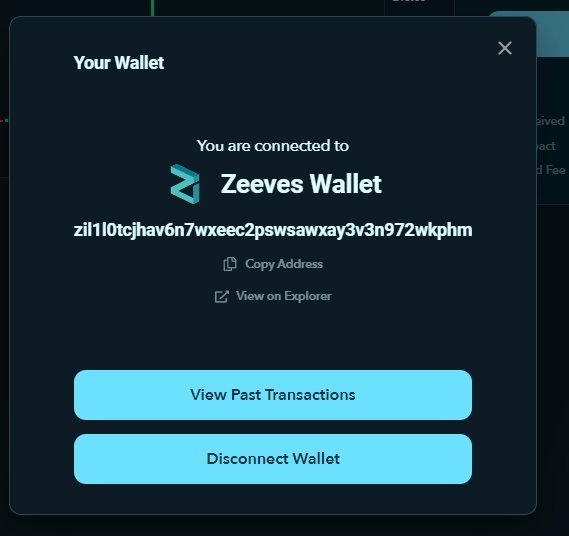
You can learn more about all Zilswap opportunities here - Official Zilswap Docs.